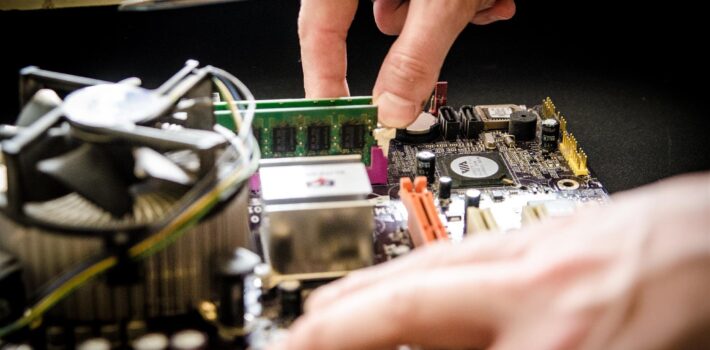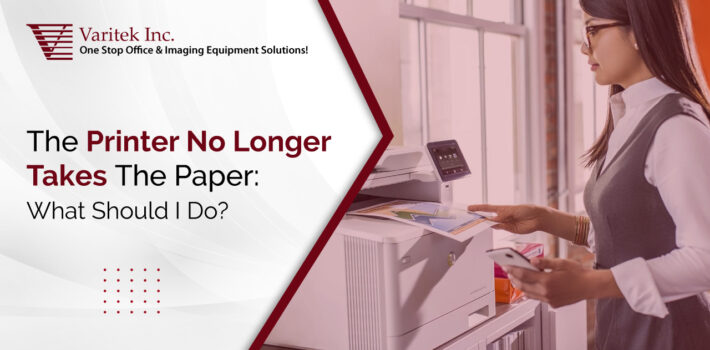All You Need To Know About Troubleshooting Noisy Computers
When your computer starts making unexpected noises, it can be concerning. Under normal circumstances and with regular maintenance, your PC should operate quietly. This guide aims to help you identify the source of the noise and provides solutions to common issues.
Why Is Your Computer Making Noise?
Sometimes, it’s normal for fans to get noisier during intense activities like gaming or video editing. However, persistent loud fan noise or constant blowing might indicate a dust-clogged system. To prevent overheating, consider professional PC cleaning services from Varitek Inc.
Identifying PC Noise
A properly functioning PC shouldn’t produce unusual noises. If you hear clicks, beeps, or other sounds, it could signal a malfunction. Problems might range from fan issues to potential hard drive failures. For accurate diagnosis and Computer Repair, consult a qualified computer technician from Varitek Inc.
Dealing with Specific Noises
1. Laptop Fan Noise:
- Act promptly if your laptop makes noise during activities like gaming or startup.
- Excessive fan noise may indicate dirt accumulation or high-intensity operations.
- Avoid DIY troubleshooting to prevent damage; call Varitek Inc. for professional assistance.
2. Motor-like Noise:
- Increased fan speed due to dust-covered vents or high-intensity processor operation.
- Check the inside of your computer for dirt and ensure the proper functioning of components.
- Don’t attempt self-repair; contact Varitek Inc. for safe and efficient solutions.
3. Clicking or Rubbing Sounds:
- Indicative of potential hard drive failure.
- Backup data immediately if you hear such noises.
- Consult a computer technician for a precise diagnosis and potential hard drive replacement.
4. Shrill Noise:
- Typically emitted by the graphics card or power supply during high-intensity tasks.
- Consider upgrading components for improved efficiency with Varitek Inc. home IT assistance.
5. Fan Hum and Overheating:
- Fans are vital for cooling, but persistent full-blast humming may indicate overheating.
- Explore solutions like quiet PC fans or anti-vibration mounts to reduce noise.
- For professional PC cleaning or active cooling system installation, contact Varitek Inc.
6. PC Beeping:
- Post-startup beeps indicate issues with memory, CPU, GPU, or the motherboard.
- Refer to your motherboard manual for BIOS beep meanings or contact your PC’s manufacturer.
- If issues persist, seek quick resolution from Varitek Inc. home computer technicians.
7. Windows 10 PC Fan Noise:
- Adjust fan speed settings in the BIOS cautiously to avoid overheating.
- Consult a computer technician for expert guidance on fan speed adjustments.
8. Mac Overheating:
- Ensure ventilation grilles are unobstructed and close unnecessary applications.
- Clean your Mac to remove dust and avoid using resource-intensive applications.
- For persistent issues, schedule an appointment with a Varitek Inc. home IT technician.
Making Your Noisy Laptop Quiet
To silence a noisy laptop, try completing tasks, use a stand with an active cooling system, or opt for professional PC repair services from Varitek Inc. DIY solutions may not be sufficient to prevent potential damage.
Don’t ignore unusual computer noises. Promptly address issues to prevent potential damage and data loss. For efficient and reliable solutions, contact Varitek Inc.to schedule an appointment with a home IT technician.
Why Choose Varitek Inc.?
Varitek Inc. offers professional, hassle-free solutions to noisy PC problems. With qualified technicians and a range of services from PC repair to printer repair, scanner repair, copier repair, etc., Varitek Inc. has you covered.
Choosing Between Remote and On-Site Computer Repair Services
When facing computer issues, you’ll likely choose between remote computer assistance (online support through phone, screen sharing, and messaging) and having a technician come to your home or office. Knowing the differences between these services is crucial for quick and effective assistance tailored to your specific problem.
Benefits of Remote IT Support
Remote IT support is a type of technical assistance that is provided online by a computer maintenance technician. It involves resolving computer problems through various tools, such as phone calls, messaging, or remote access software, without the need for the technician to be physically present.
One of the main benefits of remote IT support is speed and convenience. As long as you have an internet connection, you can easily access technical help from anywhere, at any time, without the need to schedule an in-person visit. This means you can resolve your computer problems quickly and efficiently without disrupting your daily routine.
Another advantage of remote IT support is that it can be tailored to your availability. You can schedule a support session at a time that suits you, whether it’s during business hours or after hours. This flexibility means that you don’t have to wait for an available appointment slot, and you can get the technical help you need when it’s most convenient for you.
Overall, remote IT support is a reliable and efficient way to resolve common computer issues. With the right tools and expertise, a technician can diagnose and fix your problems remotely, saving you time and hassle in the process.
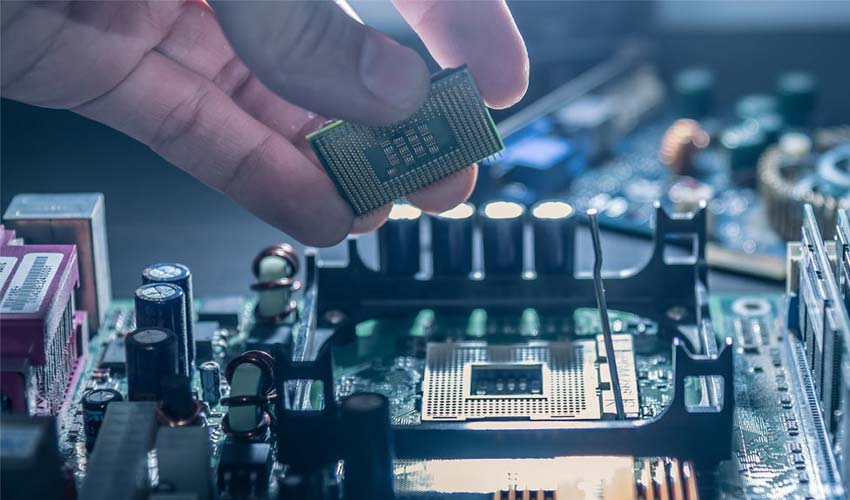
When On-Site Assistance is Preferred
For certain technical issues, especially those related to physical components, on-site assistance is essential. This includes tasks like repairing or replacing hardware components, fixing a broken screen, or addressing issues with the motherboard or graphics card.
Choosing a Provider
For comprehensive support, it’s wise to consider companies that offer both remote and on-site assistance. This ensures you have access to help for both software and hardware-related problems.
Conclusion
Whether you need remote or on-site assistance, choosing a reputable company is important. Varitek Inc. offers a range of services, including on-site computer troubleshooting, printer installation, and resolving internet and wifi outages. We also provide remote IT support, ensuring you can get help anytime, anywhere.
Varitek Inc. is a leading computer repair company specializing in all kinds of computer and printer repair for all major brands. We also repair plotters, scanners, photocopiers, projectors, and fax machines. Visit our website to find out more.
The Printer No Longer Takes The Paper; What Should I Do?
Your printer no longer feeds the paper to print? An error message “out of paper” or “load paper” is displayed on your printer even though the sheet tray is full. The printer no longer picks up the loaded paper. In this case, it is very likely that there is a problem with the paper pickup at the printer. Several other causes can cause this problem. What to do when the printer no longer picks up the paper? Here are some tips and tricks that will allow you to repair this fault quickly.
Reset the Printer and Test Print
To verify that the paper pickup fault is simply due to a bad maneuver or a bad positioning of the sheets, you can reset the printer by simply resetting it. To reset the printer, here are the steps to follow:
- Unplug your printer from the power outlet
- Unplug the wire that connects the device to the outlet
- Wait at least 15 seconds
- Reconnect your printer to a power outlet
- Reconnect the power cord to your printer
- Turn on your printer by pressing the power button on the device
To verify that the paper input issue has been resolved, run a test print from the printer control panel:
- Power on your printer by plugging it into an electrical outlet
- Take some leaves and fan them out
- Position the sheets in the feeder or tray, taking care not to put too much paper
- Check that the paper is not too advanced in the feeder or input tray
- Press the power button on the printer
- Simultaneously press the black and white print and color print buttons
- At this point, the printer should be working properly again and picking up paper from the sheet feeder
If your printer keeps showing out of paper or load paper messages, then the problem is a mis-grabber in the internal drive system. This may be due to a jam or paper jam. Having trouble troubleshooting a printer that says out of paper or loaded paper? It is likely a roller pickup problem or a paper jam.
Why Does My Printer Not Pick Up Photo Paper?
If your printer does not take photo paper, whether it is an HP or Epson printer, the causes are almost always the same, namely:
- Incorrect positioning of the photo paper inside the input tray or the paper feeder. In this case, care must be taken to place the photo paper correctly, placing it against the mark integrated into the feeder.
- Incorrect setting of the paper size in the print drivers. To set the photo format from your printer driver from your PC, press the CTRL key while holding it down and press the letter P. The print settings will then be displayed on your screen. Then select the characteristics and size of your photo paper. Save the changes so the printer can pick up the photo paper again and print. If that doesn’t work, try restarting the printer.
If your printer still refuses to pick up photo paper, contact an in-home or on-site Printer Repair professional from Varitek Inc. We are available 24/7.
Hi-End Printer, Scanner & Plotter Repair Services in Orange County
Varitek is one of the best and leading IT Solution services in Orange County and California as well. What is the reason for that? The reason is that every solution is provided by Varitek be it the scanner, printer, plotter Repair, Computer, Fax machines and IT support or even POS (Point of sales) Varitek has got you covered. Have a look at all the benefits that you can have if you ever have the chance to experience our services.
Scanner Repair
We at Varitek provide a very professional and smooth scanner repair service without any complaints from the customers. We are 24/7 available to our clients. Varitek’s engineers fully factory-trained to repair and service all types of scanners at the highest level. With the technical aspects of today’s scanners, you need the experts on your side.
We provide assistance from your conventional stand-alone unit for home use to high resolution, high-speed models used for commercial use. Varitek performs a complete maintenance check on all scanners to ensure optimum performance.
Plotter Repair
For large scale projects and printing needs, plotters and large format printers are necessary to implement these projects. At Varitek, all of our engineers well trained and perform rigorous training on all brands of plotters and large format printers. For engineering, graphic design, government, and military offices, large format printers are necessary for everyday business. Altough, If you have any problem regarding your plotter don’t look around for anybody else than Varitek just visit our website and apply service request and you’ll be all sorted.
Printer Service
Technological advances in the area of barcode and label printers have dramatically increased over the past few years. From the medical to industrial to computer industries, barcode and label printers have become a necessary tool for everyday business. Also, we implements a rigorous training program for every field engineer to ensure the best quality of customer service.
We provides a wide array of sales, support, and service on all barcode & label printers. Varitek has specialized in the service, repair & support of all brands of garments and cake printers. We provides a wide array of sales, support, and service on all laser printers.
Bottom Line
At the end, this is why Varitek is the leading IT Solution Support Service provider because it has a wide range of array of the solution to all your problems. Furthermore, It is about Scanner, Printer, Plotter Repair, Computer, or whatever you feel relax and tension free once you contact us at Varitek the best and leading in the area for a reason.
Get your Printer Repaired as a Brand New One – Varitekinc
Your printer is out of order or it needs some kind of repairing to be done. Don’t worry we have got the solution for you. Everybody wants specialized or master in that particular field so that their product can be repaired in the best possible manner. Well, varitenkinc is one of the best in printer repair services.
Since the year 1982 they have been at the top of the ladder in different industries like office imaging equipment, IT, Scanners, Handhelds and Printers service is also one of them. They are the best option available in Anaheim, California.
Why they are the best there are certain factors that make them best in Repairing Service in the whole area and most trustable as well.
Why the Varitekinc?
- One of the many reason to like about the varitenkinc is that it deals in almost all kinds of office equipment. It deals with scanners, printers, fax machines, projectors, computers you name it. So you can go to them whenever you are in need because they have got the solution for all.
- They have got the best staff to deal with your problem. All the technicians are well trained and equipped to ensure that customers get the best possible result. They always listen to the customer in need.
- Varitekinc is best because it provides very fair and affordable rates to go with the efficient and effective work quality as well. They also provide premium IT services and are top rated consultancy in California for small and medium sized business.
- They provide services on printers, and all other imaging equipment. Whether you are designing a brand new network or need support for an existing one they are the one that you need. Due to their amazing printer repairing services they can become their all-time partners as well.
- They provide the elite services like the products of HP, Panasonic, Brother, Zebra, Canon and etcetera. The reason for that is varitenkinc works hand in hand with all these products so that they can get their customers satisfied in best possible manner.
- They have got the best possible reviews from the customers and are quick to respond for any of your queries on social media platform.
Bottom Line:
Considering all the factors that are provided by the varitek inc. It is perhaps the best quality printer service and won’t allow you to go to any other place instead. More than 28 years they are providing the best quality results and are setting the bench mark of the quality as well which makes very reliable as well. Efficient and effective repairing, affordable rates, cooperative staff, timeliness and 28 years being the leader in the repairing industry is all what is needed for any customer to get attracted isn’t it. These are some factors that makes varitekinc the best printer repair services in the city of California. So if you have got any kind of problem regarding your printer then don’t worry varitek inc printer repairing service are here for you.