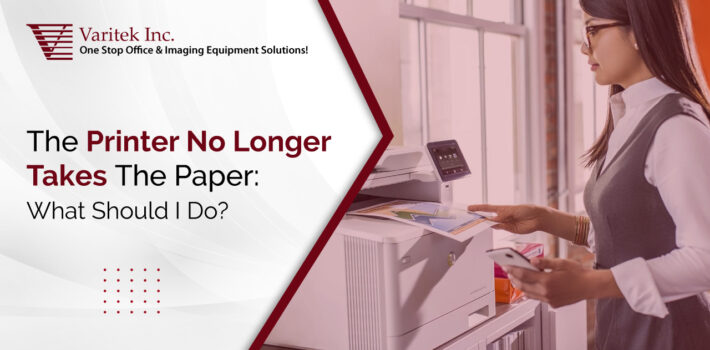The Printer No Longer Takes The Paper; What Should I Do?
Your printer no longer feeds the paper to print? An error message “out of paper” or “load paper” is displayed on your printer even though the sheet tray is full. The printer no longer picks up the loaded paper. In this case, it is very likely that there is a problem with the paper pickup at the printer. Several other causes can cause this problem. What to do when the printer no longer picks up the paper? Here are some tips and tricks that will allow you to repair this fault quickly.
Reset the Printer and Test Print
To verify that the paper pickup fault is simply due to a bad maneuver or a bad positioning of the sheets, you can reset the printer by simply resetting it. To reset the printer, here are the steps to follow:
- Unplug your printer from the power outlet
- Unplug the wire that connects the device to the outlet
- Wait at least 15 seconds
- Reconnect your printer to a power outlet
- Reconnect the power cord to your printer
- Turn on your printer by pressing the power button on the device
To verify that the paper input issue has been resolved, run a test print from the printer control panel:
- Power on your printer by plugging it into an electrical outlet
- Take some leaves and fan them out
- Position the sheets in the feeder or tray, taking care not to put too much paper
- Check that the paper is not too advanced in the feeder or input tray
- Press the power button on the printer
- Simultaneously press the black and white print and color print buttons
- At this point, the printer should be working properly again and picking up paper from the sheet feeder
If your printer keeps showing out of paper or load paper messages, then the problem is a mis-grabber in the internal drive system. This may be due to a jam or paper jam. Having trouble troubleshooting a printer that says out of paper or loaded paper? It is likely a roller pickup problem or a paper jam.
Why Does My Printer Not Pick Up Photo Paper?
If your printer does not take photo paper, whether it is an HP or Epson printer, the causes are almost always the same, namely:
- Incorrect positioning of the photo paper inside the input tray or the paper feeder. In this case, care must be taken to place the photo paper correctly, placing it against the mark integrated into the feeder.
- Incorrect setting of the paper size in the print drivers. To set the photo format from your printer driver from your PC, press the CTRL key while holding it down and press the letter P. The print settings will then be displayed on your screen. Then select the characteristics and size of your photo paper. Save the changes so the printer can pick up the photo paper again and print. If that doesn’t work, try restarting the printer.
If your printer still refuses to pick up photo paper, contact an in-home or on-site Printer Repair professional from Varitek Inc. We are available 24/7.
Four Common Reasons Your Printer Might Be Jamming and How to Fix Them
Few things are more frustrating than encountering a printer jam, especially when you need to print an important document or project. However, most paper jams can be resolved quickly with some troubleshooting. Let’s explore the four common reasons your printer might be jamming and the steps you can take to fix them.
1. Bad, Old, or Warped Paper:
During the COVID-19 pandemic, many employees worked from home for extended periods. As a result, the paper might have been sitting in printer trays for a long time. Old paper can cause printer jams due to humidity and moisture absorption changes, leading to paper warping. Replace the old paper with fresh, new paper to fix this issue. If the problem persists, other factors may be causing the jam.
2. Pages Stuck Inside the Printer:
Sometimes, paper can get stuck inside the printer for various reasons. To fix this type of jam, try the following steps:
a) Remove the toner and open the printer access doors to better view the internal components.
b) Check different areas inside the printer where the paper might be lodged.
c) Clear any stuck paper carefully to ensure smooth paper feeding.
If the printer continues to jam, move on to the next possible cause.
3. Incorrect Paper Size:
Printers are sensitive to paper size; even a slight deviation can cause a jam. The printer usually alerts users to this issue with an on-screen message. To resolve this problem, follow these steps:
a) Verify the paper size the printer is attempting to use.
b) Make sure the correct paper size is loaded in the tray and adjust the print settings if necessary.
c) Check the printer’s Job Log to ensure the correct paper size is selected for the print job.
d) Review the Page Setup or Printer Properties in the application from which the print job was sent to ensure the correct parameters are set.
If the printer still encounters paper jams, it’s time to consider the last reason.
4. Printer Part Repair:
Repeated paper jams may indicate that certain printer parts need repair or replacement. If you’ve tried all the previous solutions with no success, it’s best to seek help from printer experts, such as your IT department or managed print partner. Some parts, like the fuser or paper tray rollers, may require regular replacement and can be relatively easy to switch out. However, if you’re not comfortable with DIY repairs, it’s advisable to consult an expert to avoid further complications.
In conclusion, encountering a printer jam can be frustrating, but most issues can be resolved quickly with the right troubleshooting steps. By following these tips, you can keep your printer running smoothly and efficiently, ensuring hassle-free printing for your business needs.
If you ever need a printer or plotter repair service in Orange County, don’t hesitate to seek assistance from Varitek Inc.
Why Does The Printer Not Detect The Paper?
Sometimes the printer does not detect paper even though the sheet feeder is loaded. In this case, you usually see an out-of-paper or load-paper error message.
This printer paper detection fault problem can be due to several causes:
- There are no sheets in the paper input tray: To solve the problem, load your printer’s input tray if it is empty.
- Your printer is incorrectly positioned and is not installed on a flat surface, in which case the paper sensor may not detect the presence of sheets.
- The paper tray is not properly closed, so the sheets are not detected, so try to close the feeder properly.
- There are too many sheets in the tray: in this case, try to reduce the number of sheets to position them correctly before resuming printing.
- The sheets are twisted, too compacted between them, or simply damp; in this case, it is enough to take the sheets out of the tray, remove the crumpled sheets and air them between them to remove any dust residue and take them off from each other.
- The sheets of paper have not been inserted correctly or are incorrectly positioned: The sheets can sometimes exert strong pressure on the paper sensor or on the transport carriage, and in this case, the paper does not advance. Sometimes the sheets are too far forward in the feeder or tray. It is then necessary to remove the sheets of paper from the receptacle and reposition them correctly in the paper feed tray. If this happens, try picking up a sheet and pushing it gently until the pickup carriage grabs it.
- Your paper is not compatible or is of poor quality; in this case, it is likely that the weight of the sheets of paper loaded is not compatible with your printer. The paper may be thicker or thinner or just plain poor quality.
- You put the sheets in the wrong input tray: if your printer has more than one paper tray, the problem may be with the paper switch at the automatic feeder or front feeder selection. In fact, you may have selected another paper source in the print settings from your printer driver or from the device. In this case, check that it is the correct tray before resuming your printing.
Your printer does not take the paper despite all these maneuvers? A problem with the selection of the printer tray? Need professional printer repair assistance near you or online? Contact Varitek Inc.; our computer troubleshooting experts will come to your home or on-site on request to help you! Book an appointment quickly by phone or directly on our website!
How to Solve a Paper Jam Problem?
Sometimes the printer does not pick up sheets simply because the paper is jammed inside the pick mechanism.
- Turn off, then turn on the printer.
Sometimes the printer may mistakenly detect a paper jam when there is none. In this case, try turning the printer off and then on again. The printer checks for the paper again, clearing the paper jam automatically.
To resolve a Paperless Paper Jam issue, try this:
- Start by turning off your printer
- Unplug the power cord and wait a few minutes
- Plug the device back in and turn it back on.
Check the display panel if you turn the printer back on and the jam persists.
- Check from the display panel side of the printer.
Once the printer is turned back on, if you see that the error message changes to show a paper jam, then you need to be able to locate it. Depending on the printer model, you might have a control panel displaying errors or paper jams’ location. The printer will help you identify the problem, in this case, by displaying the location of the paper jam. In this case, follow the instructions and open the receptacle giving you access to the location of the paper jam inside your printer and carefully remove the jammed paper.
- Manually troubleshoot and repair printer paper jams.
To troubleshoot your printer and clear a paper jam quickly, follow these instructions:
- If the jammed sheet is clearly visible inside the print carriage, unplug your printer from the electrical outlet. Manually and very gently remove the crumpled paper by pulling it downwards. Take care not to tear the sheet, as it will be much more difficult to remove the small bits of paper stuck inside the printer later.
- If the jam is not visible, check inside the tray to see if there is any jammed paper between the paper feeder and the print carriage. A sheet can come forward and get stuck in the middle or at the end of the path. In this case, unplug your printer and completely remove the drawer by lifting and moving it gently to dislodge the paper.
Carefully remove the jammed paper from the rollers using small pliers if necessary. Then remove any scraps of paper that may be stuck between the feed rollers inside the printer. Before replacing the tray, arrange the sheets correctly in the input tray.
- If you need to remove the toner cartridges to solve the paper jam, especially with laser printers, then start by unplugging your device and letting it cool down. Open the cover containing the toner. Remove the toner with both hands. Don’t touch the black cylinder to avoid getting your hands dirty. Drop the toner on a sheet of paper to avoid staining your desk. Try to remove the sheet by gently pulling on it. Replace the toner and then close the container.
After performing these maneuvers successfully, reconnect and turn on your printer. Wait while your printer restarts and performs a test print.
If your printer still refuses to print and displays the same error message, do not hesitate to call a professional! Varitek Inc. solves all your printer paper jam problems at home and on-site with a simple online appointment!
Top Class Printer, Plotter & Scanner Repair Services in Orange County
What things do you consider when you encounter a sudden breakdown of the printer or scanner in a full busy day at the office? When it came to looking after your printer with proper care and attention that needs the efforts to maintain its parts that often pays off costly and for sure the cost of printer or scanner repair must be down the line. You have no choices instead of hiring a great Printer Repair Services.
Here Varitek Inc is your top pick in finding the best technicians located in Anaheim, CA. The king of repairers in the field of imaging equipment solutions targeted sales solutions, and also information technology. The competitive company since 1982, ranked in town with outrageous services of high-speed scanners, plotters, handheld, copiers, scanners, projectors, computers, networking, and all IT support.

Plotter and Scanner Repair Services:
Varitekinc.com is crown for knowing the leading scanners, plotters, and Printer Repair services in Anaheim, CA. In the fast-paced world, modern laser plotters are very robust and reliable helping tools for all businesses performing high-end features to produce their own large-scale documents such as banners, blueprints, and all advertisement materials.
The section of printing or plotters is set brilliantly in all running business offices. Make sure that must have the printer and scanner repair service that can efficiently look up and, maintained all your stuff like laptop, computers, plotters, scanners, and printers too.
Anyhow, the person who is relying upon the laser plotters became familiar with basic procedures and with little easy maintenance, it gets back to normal-but on the other hand the managers and business owners are not aware of the maintenance touch up of laser plotters they need to hire the efficient scanner repair service on urgent basis. Our services are available at your doorstep with the team of great technicians.
We are specialize in sales, repair, support of IT, and all office equipment including:

Scanners
Printers (Laser, inks jet, thermal, label, barcode, medical, wide, format).
Copier
Plotters
Fax machines
Projectors
Computer laptop, desktop, server
Networking
IP, PBX (VoIP, SIP trunking), and POS.
Scanners Repair Services:
The old yet brilliant inventions that come into being with computers ages are known as Scanner. Scanners have made every work easy and take an image of the documents in less than a blink of an eye. But the scanners are machines that can be broken down due to some errors. Don’t worry we’re here with the following services;
High-Speed Document Scanners:
At Varitek, the engineers well train in repairing scanners of all types with a high level of efficiency and time. Although time has advance so the technology is advance too. That’s why you need an experienced technician who understands the know-how and full hand on experience to repair the machine. We provide services from your conventional stand-alone unit from home use. The high-resolution unit, high-speed models, and many more. Ensuring customers to check on their scanners deeply for optimum level of performance.
Handheld Scanners:
You must see the handheld scanners in mostly commercial, retailer, medical, hospitals, and other shopping malls too. We make sure to tailor your needs with the best solutions. We are just one click away from you. Choose us once we make sure that we will be your favorite repairer forever then.
Premium Printer Repair Service
Do you need Printer Repair Service? The printer is one of the most used and important parts that is connected with computer and is used daily and on a huge worldwide basis. So, for this very reason, it requires great care and precautions to get along well but it gets out of order and needs printer repairing service to be done. Then don’t worry because varitekinc is here for you. We have got best and stand out Printer Repairing Service in the whole of the city and there are prime reasons on the behalf of us writing it down.
Printers have become a very important and essential part of every business no matter either it is medical, computer, or industrial business. Varitekinc implements a rigorous training program for every field engineer to ensure the best quality of customer service.
Following are the certain advantages of choosing us in the form of some points.
The printer of every kind can be delt by Varitekinc. Printers are installed in retail, medical, hospitality and grocery stores, and all companies. From thermal printers to line receipt printers, Varitekinc provides a wide array of support & repair service on all receipt printers.
- We have got the best staff for every kind of printer problems and laser printers are no exception for our skilled staff.
- Since the start of this very country Varitekinc has been dealing with all kinds of printers and has provided a wide range of services for 3D printers as well which is a bit complicated to operate.
- We are right up on top when it comes to imaging equipment solutions, Information Technology services, and Point of Sales solutions as well.
- All in all, we are the top-rated printer repair Service provider in the whole state.
These are some of the benefits that you can have if you choose us when in need. And definitely, we will act as the friend that you need. But apart from that, we are going to provide you with one helping guide as well. Which will help you in taking care of your Printer and which might help you in making it last longer and giving you the proper worth for your money.
Safety measures you should take to save Printer
There is some very easy stuff that you need to do. They are not hard to understand and is very easy to apply and if it is applied it can save you your hard-earned money. Precautions are as follows.
- Put your printer on a flat surface that is free from vibrations of all kinds.
- Use your printer or put it in a well-ventilated room so that it cannot get heat up and cause any kind of unfortunate event.
- Do not put the printer in the high traffic area.
- Always take care of the fact that you don’t block the vibration hole of the printer.
Conclusion
These above-mentioned precautions are there for your help and can save you from getting in a whole heap of trouble. Varitekinc is the best possible option for you in terms of Printer Repair Service because they don’t lack one bit.
Choosing the Right Printer Repair Company
A malfunctioning printer can hamper your functioning of the business. This will not only waste valuable time but also reduce the productivity of the business. Whenever printer is out of order, creates a lot of nuisance in the workplace and thus frustrates the communication process. Solving these queries must be an important aspect of hiring the best repair specialist for our printer.
Here are few amazing tips that should be kept in mind while Choosing the Right Printer Repair Company.
Efficient communication
Before hiring any company for a printer repair specialist, communication is the most important aspect to be considered. The firm should be able to quickly respond to the queries and offer a quick solution to it. The firm should be the best service provider and should stand ahead in times of emergencies.
Precise services
Apart from efficient communication, the repair specialist should be well and top-notch in providing the services to restore the technical errors faced. Always look for the best services provided by them to have peace of mind and the best value for money.
Technician expertise and training
The technicians of the printer repair specialist should have the expertise to diagnose the fault quickly. Additionally look into their network environment, devices and software they use and the certification.The Printer Repair technicians should be thorough in resolving the issues. Also, make sure the printer techs are Certified by a prominent repair institute or certified by Printer Manufacturer. The professionals should have expertise both in technical knowledge as well as in handling the variety of printer models.
Printer Parts
The firm to be hire should well-equipped with all the parts that are essentials. Hearing for another call of service as the part required is out of stock in their inventory is dreadful. This will not only waste the time but will also reduce the output production. The firm that is to hire should well-equipped with all the essential equipment which can be utilize in future or today. For example, if you need HP Printer Maintenance kit, make the company has this most used part in stock.
Track records
The firm dealing in the repair of printers should have appositive track records in the previous years. Being the most vital equipment of the company, the printer needs to be handle with extra care. One can easily get to know about the company from the customers’ review and can easily get the knowledge of their quality of services.
Cost-Effective Cost
Although the printer is essential equipment in every workplace, spending extra bucks on mere repairing is not wise. One should compare the rates and costs of various firms and companies offering repair and their plans. According to services offered by the firm and valuing the money, choose the best one. There are a variety of packages and plans available in the firms differing in the technicians’ level of expertise and their experiences.
Facing any issue with your Printer? Hire our services. Varitek Inc is a full-service Printer Repair and Maintenance company in Orange County.
SCANNER REPAIRS | DIGITAL SCANNER REPAIR SERVICE
Imagine a day without electronic gadgets working properly in your office. It is even impossible to imagine such a situation than how difficult it would be to handle it. But, machines might fail sometimes, without any prior notice. Therefore, office management staff should always be ready with the best alternatives and solutions for such unexpected problems. Scanners play a significant role in the day-to-day communication of the company and there are few units of this machine installed. Unlike, the desktop systems. Hence, Scanner Repairs in an emergency can really get daunting and difficult.
Experts on ineffective office management highly recommend that officials are responsible for the equipment. Furthermore, machine maintenance should have contact information for nearby and reliable Digital Scanner Repair Services. This is the best method to get support in the least possible time. Most of the repair solution providers are registered on the web directories and Yellow Pages. Also, their contact information can be obtained without any hassles.
Some of the Digital Scanner Repair Service providers have their official websites too. You can contact them via their websites or through the contact numbers mentioned on the web. Easy connectivity helps you to get help in the least possible time. At the same time, it is also suggested that the operations manager should have a list of specifications, and model numbers. And other related information about the defective device.
When you are able to explain the current situation of your machine along with its model number. While registering the complaint with repair experts. Also, you make it easy for them to diagnose the problem. As a result, comparatively less time is required for Scanner Repairs. Companies require their machines to work smoothly to enjoy more productivity and comparatively lesser destruction of valuable resources.
However, it is always a good option to have backups arranged. If your machine is not functioning properly. You can make sure in that case you have organized an alternative to ensure a smooth flow of communication via scanned documents. Mostly, companies have tied up with document scanning service providers in the town. They get the required documents scanned in high quality whenever required. Though, such service providers should prefer, one who respects the confidentiality and privacy of a company’s documentation process. Only credible service providers give preference to companies.
Leading repair solution providers are always equipped with the latest repair tools and techniques. The skilled repairing personnel train to understand the mechanical and technical structure of machines/scanners designed by leading brands. Hence, they have a strong grip on the functioning problems of the device and fix it properly. Once you have experts on board to handle the bugs in your scanning machine. You can expect the work to resume normally as soon as possible.
Always choose a Digital Scanner Repair Service, which also deals in document scanning, management, storage, etc. This will help you to get backup work assistance in case the scanner requires more time for repair. Varitekinc is one such trustworthy name in the industry, which deals in comprehensive document scanning and management solutions including repairs.
Hi-End Printer, Scanner & Plotter Repair Services in Orange County
Varitek is one of the best and leading IT Solution services in Orange County and California as well. What is the reason for that? The reason is that every solution is provided by Varitek be it the scanner, printer, plotter Repair, Computer, Fax machines and IT support or even POS (Point of sales) Varitek has got you covered. Have a look at all the benefits that you can have if you ever have the chance to experience our services.
Scanner Repair
We at Varitek provide a very professional and smooth scanner repair service without any complaints from the customers. We are 24/7 available to our clients. Varitek’s engineers fully factory-trained to repair and service all types of scanners at the highest level. With the technical aspects of today’s scanners, you need the experts on your side.
We provide assistance from your conventional stand-alone unit for home use to high resolution, high-speed models used for commercial use. Varitek performs a complete maintenance check on all scanners to ensure optimum performance.
Plotter Repair
For large scale projects and printing needs, plotters and large format printers are necessary to implement these projects. At Varitek, all of our engineers well trained and perform rigorous training on all brands of plotters and large format printers. For engineering, graphic design, government, and military offices, large format printers are necessary for everyday business. Altough, If you have any problem regarding your plotter don’t look around for anybody else than Varitek just visit our website and apply service request and you’ll be all sorted.
Printer Service
Technological advances in the area of barcode and label printers have dramatically increased over the past few years. From the medical to industrial to computer industries, barcode and label printers have become a necessary tool for everyday business. Also, we implements a rigorous training program for every field engineer to ensure the best quality of customer service.
We provides a wide array of sales, support, and service on all barcode & label printers. Varitek has specialized in the service, repair & support of all brands of garments and cake printers. We provides a wide array of sales, support, and service on all laser printers.
Bottom Line
At the end, this is why Varitek is the leading IT Solution Support Service provider because it has a wide range of array of the solution to all your problems. Furthermore, It is about Scanner, Printer, Plotter Repair, Computer, or whatever you feel relax and tension free once you contact us at Varitek the best and leading in the area for a reason.
Your Options When Looking For Printer Repair Service Providers
When it comes to looking after your printer, how much effort you set into preserving it’s going to almost always pay off in a discount to the expenses of restore down the line. However routinely you have no option, however, to look for anyone offering a printer repair service.
As far as the choices you have accessible for you, then these can be extensively part into those which are basically managing every issue as it emerges. Or the contract services where a regularly scheduled installment concurs. And that will cover however many repairs are need during the time of that Printer Repair service contract.
First of your choices if you are looking for a one-off repair for your printer is to discover a printer repair service where you can drop off your printer for it to repair. And then go back to take it once the work finish. This will frequently be your slightest costly in light of that one repair. As you don’t need to pay a get out expense nor join to an agreement for it to be repair along these ways.
The other choices you have if you are just watching for that one-off repair. It is to get a call-out from a printer specialist who will come to your office. Also, repair the printer there if they can and take it away if it requires more serious work to fix it. Because you will usually discover a call-out fee associated with this printer repair orange county service. Then it can be more costly than simply dropping the printer off at a workshop for repair.
One more form of printer repair orange county service is that which gives you a complete repair service not most effective looking at one-off restore. But as an alternative supplying a provider that allows you to restore your printer whenever it breaks down. And may most likely additionally include services equivalent to average protection visits. Also, having your ink or toner replenished mechanically on a consult with. And unlimited call-outs if your printer proves to be mainly bothersome.
Whichever option you select that you discover to be right for your needs, then looking for the right supplier for your printer can be the big difference between regular breakdowns and a smooth running printer. Because you will usually discover a call-out fee connected with this Printer Repair Service, then it can be more costly than simply dropping the printer off at a workshop for repair.